APC RAID Subsystem SCSI-SATA II Especificações
Consulte online ou descarregue Especificações para Redes APC RAID Subsystem SCSI-SATA II. APC RAID Subsystem SCSI-SATA II Specifications Manual do Utilizador
- Página / 100
- Índice
- MARCADORES


- Falcon 24 Bay 1
- Table of Contents 2
- Safety Precautions 6
- About This Manual 7
- Revision History 7
- Who should read this manual? 7
- Conventions 8
- Software and Firmware Updates 9
- Chapter 1 10
- Introduction 10
- 1.1.2 Enclosure Chassis 11
- 1.1.2.1 Chassis Overview 11
- CAUTION! 12
- 1.1.2.2 Physical Dimensions 12
- 1.1.2.3 Front Panel Overview 13
- 1.1.2.4 Drive Slot Numbering 14
- 1.1.2.5 Rear Panel Overview 14
- 1.2. Subsystem Components 15
- 1.2.2 Drive Trays 16
- WARNING! 16
- 1.2.3 RAID Controller Module 17
- 1.2.5 DIMM Module 18
- 1.2.6 BBU Module 19
- 1.2.7 Power Supply Units 20
- 1.2.8 Cooling Modules 21
- 1.3. Subsystem Monitoring 22
- 1.4. Hot-swappable Components 23
- 1.4.3 Normalized Airflow 24
- Chapter 2 25
- Hardware Installation 25
- 2.3. Static-free Installation 26
- 2.5. Unpacking the Subsystem 28
- Considerations: 29
- WARNING! 30
- 2.7. Hard Drive Installation 34
- 2.8. Drive Tray Installation 35
- Chapter 3 43
- Subsystem Monitoring 43
- 3.2. Status-indicating LEDs 44
- 3.2.2 Controller Module LEDs 45
- 3.2.3 LAN Port LEDs 46
- 3.2.4 LCD Keypad Panel 46
- 3.2.5 Drive Tray LEDs 48
- 3.2.7 PSU Module LED 49
- 3.3. Audible Alarm 50
- C Monitoring 51
- Subsystem Connection and 52
- Operation 52
- 4.1.3 SCSI Termination 53
- 4-5: LCD Keypad Navigation 55
- 4.2 Connection Topology 57
- 4.3 Power On 61
- 4.3.2 Power On Procedure 62
- 4.3.4 Power On Status Check 63
- 4.3.5 LCD Screen 64
- 4.4 Power Off Procedure 65
- Chapter 5 66
- Subsystem Maintenance and 66
- Upgrading 66
- 5.2.1 Overview 68
- CAUTION! 73
- 5.4.2 Replacing a PSU Module 76
- 5.6. Drive Tray Maintenance 79
- 5.6.2 Hard Drive Replacement 80
- Appendix 81
- Subsystem Specifications 81
- A.2.1 Configuration 83
- A.2.2 Architecture 83
- A.6. RAID Management 85
- Appendix B 86
- Uninterruptible Power Supply 86
- B.4.2 Set the Baud Rate 87
- B.4.3 Connect COM2 87
- B.5. Power On 88
- B.6. UPS Status Monitoring 88
- B.6.2 UPS Messages 89
- B.6.3 UPS Message Summary 90
- Appendix C 91
- Spare Parts and Accessories 91
- Appendix D 93
- D.2. DB9 Audio Jack Pinouts 94
- Definitions 95
- D.3. Ethernet Port Pinouts 96
- D.4. Main Power 96
- Index I--1 97
- -2 Index 98
- Index I--3 99
- -4 Index 100
Resumo do Conteúdo
Falcon 24 BayU320-SCSI-to-SATA RAID SubsystemInstallation and Hardware Reference ManualRevision 1.0
Chapter 1: Introduction Chapter 1Introduction1.1. Product Overview1.1.1 Product IntroductionThis hardware manual briefly introduces the Falcon 24-bay
Installation and Hardware Reference ManualSFP connector, 1-1, 4-3SFP module, 1-6, 1-8, 1-9, A-1SFP ports, 4-3subsystem upgrade, 5-13--T--SFP transceiv
Falcon 24 Bay SCSI-SATA Installation and Hardware Reference ManualI/O signals/commands transmitted between the RAID controller and the disk drives in
Chapter 1: IntroductionFigure 1-2: Falcon 24-bay SATA RAID Subsystem OverviewCAUTION!When working with the subsystem, it is important to use tools wit
Falcon 24 Bay SCSI-SATA Installation and Hardware Reference ManualWith forearm handles: 447W x 174.4H x 514D mm (17.6 x 6.87 x 20.2 inches)Without f
Chapter 1: Introduction1.1.2.4 Drive Slot NumberingThe front section of the enclosure houses twenty-four (24) hard drives as shown inFigure 1-4. Wh
Falcon 24 Bay SCSI-SATA Installation and Hardware Reference ManualThe RAID controller module comes with two (2) RS-232C (audio jack) serial ports, one
Chapter 1: Introductioninitial screen will show the subsystem model name. A different name may be assigned forthe system or specific logical drives. T
Falcon 24 Bay SCSI-SATA Installation and Hardware Reference Manual1.2.3 RAID Controller ModulePart Number: IFT-84AU24GD24CThe RAID controller module
Chapter 1: Introduction1.2.4 Controller Module InterfacesAll I/O and management interfaces that connect to external devices are located on thecontro
Falcon 24 Bay SCSI-SATA Installation and Hardware Reference Manual1.2.6 BBU ModulePart Number:Module (Cell Pack): IFT-9274CBT-CThe optional Li-ION BB
Falcon 24 Bay SCSI-SATA Installation and Hardware Reference ManualTable of ContentsCHAPTER 1 INTRODUCTION...
Chapter 1: Introduction1.2.7 Power Supply UnitsPart Number: - IFT-9274CPSUThe 24 BAY subsystems is equipped with three (3), hot-swappable, 1U-profil
Falcon 24 Bay SCSI-SATA Installation and Hardware Reference ManualPower Supply Safety RestrictionsNo. of Failed PSUs Responses and Preventive Actions1
Chapter 1: IntroductionFigure 1-11: Cooling Module1.3. Subsystem MonitoringThe 24 BAY RAID subsystem comes with several monitoring methods to give you
Falcon 24 Bay SCSI-SATA Installation and Hardware Reference ManualDrive trays (2 LEDs)BBU module (optional FRU; 1 LED)1.3.3 Firmware and RAIDWatch®
Chapter 1: IntroductionCooling modulesHard drivesBBU module (optional FRU)1.4.3 Normalized AirflowProper subsystem cooling is referred to as “
Chapter 2Hardware Installation2.1. Installation OverviewThis chapter gives detailed instructions on how to install the Falcon 24 BAY subsystem.When
2.3. Static-free InstallationStatic electricity can damage the system’s electronic components. Most of the controllersthat are returned for repair ar
Step 5. Install the drive trays into the enclosure. Note that the drive traysused in single- or redundant-controller subsystems are different. (Se
Figure 2-1: Installation Procedure Flowchart2.5. Unpacking the SubsystemThe subsystem components are packed in several boxes. WARNING!For a detailed p
Two (2) cooling modules Two (2) front handles One (1) LCD keypad panel on the left side foldable handle Back-end PCBs2.6. Memory Module Ins
Falcon 24 Bay SCSI-SATA Installation and Hardware Reference ManualCHAPTER 3 SUBSYSTEM MONITORING ...
WARNING!•The controller board in the controller module is a sensitive item. Please ensurethat all anti-static precautions stipulated above are strict
2.6.3 DIMM Module Installation/Replacement WARNING!1. Consult the technical support department of your reseller or distributor if youare not sure wh
Figure 2-2: Removing the Dummy CoverFigure 2-3: Removing the Controller Module Step 4. Remove the DDR DIMM module. You can access the DIMM modulefrom
Figure 2-4: Accessing a DIMM Module Step 5. Install the replacement DIMM module. Carefully remove thereplacement module from its anti-static
Figure 2-5: Installing a BBU Module2.7. Hard Drive Installation2.7.1 Hard Drive Installation OverviewWARNING!1. Handle hard drives with extreme care
•Capacity (MB/GB): Use drives with the same capacity. RAID arrays use a “least-common-denominator” approach meaning the maximumcapacity of eac
To access drive bays on the left- or right-side column, first flip the retention latches (seeError! Reference source not found.) on the enclosure fron
Figure 2-9: Drive Tray Front Flap Step 3. Line the drive tray up with the slot in which you wish to insert it.Make sure that it is resting on the ra
Figure 2-11: Drive Tray Key-lock RotationWARNING!All the drive trays must be installed into the enclosure even if they do not contain ahard drive. If
Figure 2-12: Removing the BBU Module Step 2. Once the dummy cover has been removed from the controller module,unpack the BBU module package. Carefull
Falcon 24 Bay SCSI-SATA Installation and Hardware Reference ManualAPPENDIX A SUBSYSTEM FEATURES ...
cords using these cable clamps to help prevent accidental disconnection of power cordsthat could result in costly down time.2.10.1 Component Desc
Figure 2-15: Power Cord, Cable Clamp and Cable Strap Positions Step 2. Connect the cable clamp to the cable strap. Insert the flat angled endof the ca
Step 4. Secure the power cord with the cable clamp. Flip open the cableclamp and wrap it around the power plug. If necessary, use therelease
Chapter 3 Subsystem MonitoringChapter 3Subsystem Monitoring3.1. Subsystem Monitoring OverviewThe Falcon subsystem is equipped with a variety
Falcon 24 Bay SCSI-SATA Installation and Hardware Reference Manualmanager should use either the LCD keypad panel or a terminal software running ona P
Chapter 3 Subsystem Monitoring3.2.2 Controller Module LEDsThe controller module faceplate is shown in Figure 3-1 below. The LEDs are numberedfrom 1 t
Falcon 24 Bay SCSI-SATA Installation and Hardware Reference Manual3.2.3 LAN Port LEDsThe LAN port comes with two (2) LEDs. As shown in Figure 3-2, on
Chapter 3 Subsystem MonitoringLED Name Color StatusPWR BlueON indicates that power is being supplied to the subsystem.OFF indicates that no powe
Falcon 24 Bay SCSI-SATA Installation and Hardware Reference Manual3.2.5 Drive Tray LEDsThe drive trays come with two (2) status-indicating LEDs, one
Chapter 3 Subsystem MonitoringLED Name Color StatusBBU StatusAmberON indicates the BBU has failed and cannot sustain thecache memory.OFF indicate
Falcon 24 Bay SCSI-SATA Installation and Hardware Reference ManualAPPENDIX F PIN OUTS ...
Falcon 24 Bay SCSI-SATA Installation and Hardware Reference Manual3.2.8 Cooling Module LEDFigure 3-7: Cooling Fan Module LEDs and Cooling Fan Locatio
Chapter 3 Subsystem Monitoring3.3.1 Default Threshold ValuesTable 3-9 shows the default threshold values for the subsystem. If any of these values ar
Chapter 4 Subsystem Connection and Operation Chapter 4Subsystem Connection andOperation4.1 SCSI Host Connection Prerequ
Falcon 24 Bay SCSI-SATA Installation and Hardware Reference Manual4.1.2 SCSI Port on the Controller Rear PanelThe subsystem is equipped with two
Chapter 4 Subsystem Connection and OperationFigure 4-2: Single Host Connection: CorrectConnectionFigure 4-3: Dual-Host Connection: IncorrectConnection
Falcon 24 Bay SCSI-SATA Installation and Hardware Reference Manualconfiguration process can be found in the Generic Operation Manual or the RAIDWatchU
Chapter 4 Subsystem Connection and OperationVia RAIDWatch GUIFigure 4-7: The Terminator Option in the RAIDWatch ScreenFrom the RAIDWatch’s navigation
Falcon 24 Bay SCSI-SATA Installation and Hardware Reference Manual4.2 Connection Topology4.2.1 Single HostFigure 4-8: Single SCSI Controller Connect
Chapter 4 Subsystem Connection and Operation4.2.2 Dual Application ServersFigure 4-9: A Subsystem Connected to Clustered ServersIn the example shown
Falcon 24 Bay SCSI-SATA Installation and Hardware Reference Manual4.2.3 Dual Application Servers and Cascaded RAID SubsystemsFigure 4-10: Cascaded Su
Falcon 24 Bay SCSI-SATA Installation and Hardware Reference ManualSafety PrecautionsPrecautions and Instructions• Prior to powering on the subsystem,
Chapter 4 Subsystem Connection and OperationFigure 4-11: Cascaded Subsystems to Clustered Servers1). In the diagram above, the term “logical drive”
Falcon 24 Bay SCSI-SATA Installation and Hardware Reference Manual NOTE:To create dual redundant data paths on the host side, it is necessary to insta
Chapter 4 Subsystem Connection and Operation4.3.2 Power On ProcedureWhen powering on the Falcon subsystem, please follow these steps.1. Power on the
Falcon 24 Bay SCSI-SATA Installation and Hardware Reference ManualCAUTION!Although the PSUs are redundant and the subsystem can withstand a single
Chapter 4 Subsystem Connection and Operation4.3.5 LCD ScreenWhen powering on the subsystem, the following messages should appear on the frontpanel L
Falcon 24 Bay SCSI-SATA Installation and Hardware Reference Manual4.4 Power Off ProcedureTo power off the Falcon subsystem, please follow these steps:
Chapter 5 Subsystem Maintenance and Upgrading Chapter 5Subsystem Maintenance andUpgrading5.1. Introducing Subsystem Maintenance and Upgrading5.1.1 Ma
Falcon 24 Bay SCSI-SATA Installation and Hardware Reference Manual5.1.2 General Notes on Component Replacement With the exception of the RAID con
Chapter 5 Subsystem Maintenance and Upgrading5.2. Replacing Controller Module Components5.2.1 OverviewThe controller module consists of the component
Falcon 24 Bay SCSI-SATA Installation and Hardware Reference Manual5.2.3 Removing the Controller Module WARNING!1. Consult with your resellers or di
Falcon 24 Bay SCSI-SATA Installation and Hardware Reference ManualAbout This ManualThis manual:• Introduces the Falcon RAID Subsystem series.• Descr
Chapter 5 Subsystem Maintenance and Upgrading Step 4. Disconnect all cables that are connected to the controller module youwish to replace. These incl
Falcon 24 Bay SCSI-SATA Installation and Hardware Reference ManualFigure5-3: Removing the Controller Module Step 7. Carefully pull the controller
Chapter 5 Subsystem Maintenance and Upgrading5.2.4 DIMM Module ReplacementIf a DIMM module fails or a DIMM module with a higher memory capacity is re
Falcon 24 Bay SCSI-SATA Installation and Hardware Reference Manual5.3. Replacing a Failed BBU Component5.3.1 Replacing the BBU Module NOTE:When repla
Chapter 5 Subsystem Maintenance and Upgrading2. The charger circuitry mounted underneath the controller top cover hasfailed.3. The BBU charger ma
Falcon 24 Bay SCSI-SATA Installation and Hardware Reference ManualFigure5-5: Installing a BBU Module NOTE:The chance of BBU charger failure is compar
Chapter 5 Subsystem Maintenance and Upgrading5.4.2 Replacing a PSU ModuleTo replace a PSU, please follow these steps: Step 1. Flip open the cable cla
Falcon 24 Bay SCSI-SATA Installation and Hardware Reference ManualFigure 5-7: Removing the PSU Retention Screw Step 3. Remove the failed module u
Chapter 5 Subsystem Maintenance and Upgradingmodule into place. Doing so can damage the back-end connectors orenclosure backplane.Secure the PSU int
Falcon 24 Bay SCSI-SATA Installation and Hardware Reference Manual Step 1. Remove a cooling module by pressing the slide lock on the side ofthe module
Falcon 24 Bay SCSI-SATA Installation and Hardware Reference ManualConventionsNamingFrom this point on and throughout the rest of this manual, the Falc
Chapter 5 Subsystem Maintenance and Upgrading5.6.2 Hard Drive ReplacementWhen a hard drives fails, it needs to be replaced. To replace a hard drive,
Appendix A SpecificationsAppendixASubsystem SpecificationsA.1. Technical SpecificationsEnvironmental SpecificationsHumidity 5 to 95% (non condensi
Falcon 24 Bay SCSI-SATA Installation and Hardware Reference ManualEMI/EMC•FCC Class-A•CE•CBSafety Requirements•UL60950 / IEC 60950ShockHalf-sine Opera
Appendix A SpecificationsA.2. Controller SpecificationsA.2.1 ConfigurationSpecificationRAID Levels 0, 1(0 + 1), 3, 5, 10, 30, 50, JBOD, and
Falcon 24 Bay SCSI-SATA Installation and Hardware Reference ManualA.3. Drive Tray SpecificationsSpecificationHeight 28mm (1.1inch)Width 110mm (4.3 in
Appendix A SpecificationsA.6. RAID ManagementSpecificationConfiguration•LCD keypad panel•Text-based firmware-embedded utility over RS-232Cconnecti
Appendix B Uninterruptible Power SupplyAppendix BUninterruptible Power SupplyB.1. Uninterruptible Power Supply OverviewAn uninterruptible power suppl
Falcon 24 Bay SCSI-SATA Installation and Hardware Reference ManualB.4. Connecting the UPS to the SubsystemB.4.1 Connect the PSU Module Power CordsTh
Appendix B Uninterruptible Power SupplyB.5. Power OnWhen powering on the subsystem, the UPS must be powered on before the subsystem. Tosee how to powe
Falcon 24 Bay SCSI-SATA Installation and Hardware Reference ManualB.6.1 Normal Operational StatusIf the UPS is connected to main power and the UPS ba
Falcon 24 Bay SCSI-SATA Installation and Hardware Reference ManualNumbered Lists: Numbered lists are used to describe sequential steps you should foll
Appendix B Uninterruptible Power SupplyB.6.3 UPS Message SummaryThe table (Table B-1) below summarizes the UPS messages described above. I
Appendix C Spare Parts and Accessories Appendix CSpare Parts and AccessoriesC.1. Spare PartsSpare parts that come with the subsystem are listed in
Falcon 24 Bay SCSI-SATA Installation and Hardware Reference ManualSpare parts that must be purchased separately are listed in Table C-2.Spare Part Mod
Appendix D PinoutsAppendix DPinoutsD.1. VHDCI PinoutsVHDCI SCSI port pinout definitions are shown in Table D-1.(NOTE: NC = No Connection, GND = Gr
Falcon 24 Bay SCSI-SATA Installation and Hardware Reference Manual33 SD10+ 67 SD10-34 SD11+ 68 SD11-Table D-1: SCSI Port PinoutsD.2. DB9 Audio Jack P
Appendix D PinoutsD.2.2 COM2 Serial Port Cable to UPSCOM2 Cable: Use this cable to connect the COM2 port to a UPS.Part Number: IFT-9270CUPSCabFigure
Falcon 24 Bay SCSI-SATA Installation and Hardware Reference ManualD.3. Ethernet Port PinoutsFigure D-3:LAN Port Pin OutsPin Pin Name Pin Pin Name1
Index--A--alarm, 3-1ATA cable, 2-15audible alarm, 1-13, 3-1, 3-8, 4-8audio jacks, 3-1, 5-4, 5-7, A-2, B-4audio jack-to-DB9 serial cables, B-2audio jac
Installation and Hardware Reference Manualdual-redundant controller, 1-1, 1-2dual-redundant, 5-7--E--electrostatic discharge, 2-1enabling the HUB, 4-3
Indexmemory module, 1-8, 2-1, 2-6, 4-6mid-plane, 1-2, 1-6monitoring methods, 1-12monitoring, 3-1, 5-1MUX kit, 1-8, 2-1, 2-11, 2-13, 2-14, 2-15, 2-16,
Mais documentos para Redes APC RAID Subsystem SCSI-SATA II

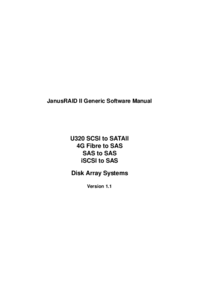




 (94 páginas)
(94 páginas) (32 páginas)
(32 páginas) (117 páginas)
(117 páginas)







Comentários a estes Manuais